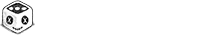Monthly Update 15 🍂
Welcome back, Sleepyheads! With September coming to a close, it’s time for another update, this time with some fun content to show off that is very topical as we head into 👻 October. It’s gonna be a long update this month as I’ve got lots to talk about and lots to show off, so grab a mug of cider or your fall beverage of choice. But before I dig into content updates, I would like address some news that some of you may be aware of and which may have generated some concern:
Unity’s Recent Terms of Service Upheaval
It became clear this month, after a recent announcement about licensing fee changes, that Unity has been stealthily changing their Terms of Service so that they could retroactively introduce new fees without giving developers a chance to opt out of them. This has rightfully shaken the trust of the Unity developer community at large, and possibly raised the concern among some of you that I may need to move Little Nemo away from Unity. So I’ll first address that by saying:
I won’t be moving away from Unity and this news has not changed any release plans for the game.
For better or worse, I am very invested into the Unity ecosystem and moving to another engine is simply not feasible. While on the surface this may seem like a great candidate for moving between engines (a relatively simple 2D platforming and exploration game), I’ve written a lot of custom code to get things working in very particular ways to achieve very specific effects. All of this work is at least somewhat built on UnityEngine code which would make a refactor a very daunting and time consuming task.

Unity has subsequently announced some major changes to their initially proposed fees, including locking in our terms of service based on which version of Unity Engine is being used (this part being essential for planning for a game’s release), so they seem to be heading in the right direction. There is still the trust issue, so we’ll just have to keep an eye on things and see what they’re doing to help ensure us that these terms won’t simply change again. But ultimately I fully don’t expect these new fees to impact the financial prospects of shipping this game, so I just wanted to make sure all of you Sleepyheads don’t worry about this news impacting Little Nemo’s release.
If you have any other questions about this news, or if you’re also an indie developer and just want to vent about Unity’s leadership team, come catch up with me in the Discord. We have a #game-dev channel in there too!
A Quick Aside: Ergonomics & Productivity
Before I get to the new Little Nemo content I’ve been working on, I wanted to talk about some mundane behind-the-scenes stuff for a bit first (I’ve put this section up front because most of the content updates are spoilers, so having this up front just helps spoiler-free readers). If you just wanna see what’s new for the game, you can safely jump ahead.
I just purchased a new keyboard, something I’ve been considering doing for some time now, and it made me realize that it might be fun to talk a little bit about my office space and equipment and how I try to make sure I can be comfortable working at my computer full time.
I’m gonna start with what I think is the most important part of my office: my chair.
 A fully loaded Herman Miller Aeron chair looks like plenty of other office chairs, but is uniquely comfortable.
A fully loaded Herman Miller Aeron chair looks like plenty of other office chairs, but is uniquely comfortable.
I purchased this used via Craig’s List about probably about 10 years ago for a few hundred dollars. I’m not aware of any chairs that can compete with these for comfort and posture, and if you’re sitting for most of the day, I highly recommend investing in one. The mesh fabric is easy on your butt, it has adjustable lumbar support, it can be locked into a specific reclining max, or tilted forward. The gaming chairs that you often see streamers using don’t come close (in my limited experience) to matching this comfort level. The one thing I would change about these chairs is they could stand to go higher. I’ve never not had mine set to full height for use with normal desks, and I wouldn’t mind going even higher.
You’ll likely want your chair at max height to ensure your elbows are as close to a 90 degree bend as possible, which means you’ll want some kind of foot rest. This might seem like overkill, but trust me, an adjustable height footrest is relatively cheap and very worthwhile.
So once you’ve got your chair and footrest, next up you need a desk that is the appropriate height. I don’t have an adjustable height desk, but this desk I use does have a raised platform for your monitor, which I love. Getting your monitor up to eye level is critical. I try to have my eye level land somewhere in the bottom half of the monitor because I find when reading and writing, the area of focus is often towards the bottom anyways, but also I prefer to have to look up at things rather than down.
 A pic of me at work I used in the original Kickstarter story.
A pic of me at work I used in the original Kickstarter story.
In this photo you can see how one monitor is on the shelf, and the other on a box to maintain that same height on the right. The secondary monitor is mostly just for stuff I need to glance at or have available for reference when I’m working either on the iPad or the primary monitor. If I’m working on that screen for too long, I’ll just move whatever I’m doing to the primary monitor so that I’m looking straight forward. I find spending too much time facing forward while looking at the right monitor can cause discomfort.
 My latest purchase, a Glove80 ergomech keyboard. If you ever wanted to get more use of your thumbs while typing, try something like this.
My latest purchase, a Glove80 ergomech keyboard. If you ever wanted to get more use of your thumbs while typing, try something like this.
I’ve always been a fan of mechanical keyboards with number pads, but I definitely have a few bad typing behaviors due to the staggered row placement of keys on standard keyboards and the long distance you have to reach for some keys. So having some kind of split, ergonomic keyboard is something I’ve been considering for some time. The Glove80 I purchased this month combines a lot of the things I wanted out of a keyboard:
- A two-piece design, with a wired option (the left side can be wired and the right side is wirelessly connected to the left). This allows me to remove the right side when I’m done with work and playing mouse and keyboard video games.
- The curved keywell design for comfort. I worked with someone that used a Kinesis Advantage previously and was always really interested in that design because as soon as you put your hands on the home rows you feel how much nicer it is to have the keys consider the different lengths of your fingers.
- Programmable with a focus on thumb-cluster keys and maintaining the hands in home row position. I no longer need a numpad because I can use my left thumb to activate a layer which puts the numpad keys under my right hand. Essentially I bring the numpad to my hand instead of vice versa. I can then do the same for a custom symbols layer so I can get characters that are often used in programming without having to do so much reaching (in the photo above you can see my diagram for how I’ve arranged my symbols layer, I have that handy while I’m getting accustomed to it).
- Column staggered rather than row staggered keys. This makes it much easier to find keys above and below the home rows, so typically any reaching your fingers are doing will only be up and down. Previously I used the “wrong” finger to type the z, x, and c keys because of this row staggering, so I’m having to relearn those characters, but expect my typing to get faster and more comfortable.
 Did you get that hot beverage I mentioned earlier? I warned you this was gonna be a long one! 😁
Did you get that hot beverage I mentioned earlier? I warned you this was gonna be a long one! 😁
ErgoMech keyboards, as they’re often referred to, get pretty pricey very quickly (you’ll spend a few hundred dollars unless you’re willing to build your own) and they’re certainly not a necessity. The important thing here is to make sure your natural resting position with your hands on the keyboard is comfortable, and probably you’ll want some kind of palm/wrist rest.
The last thing I’ll touch on is your mouse. I recommend getting a “palm-grip” style mouse. They’re a bit harder to get (especially if you want a gaming mouse) because they’ve fallen out of fashion over the last several years in favor of “claw-grip” style mice. But get something you can comfortably use with your palm laying down on the back of the mouse. I’ve been fairly happy with this mouse I picked up within the last year or so.
 Palm-grip mice have a larger, rounder body for your palm to rest on.
Palm-grip mice have a larger, rounder body for your palm to rest on.
And finally, I want to wrap up this topic by saying: no amount of expensive hardware is gonna help you more than taking breaks to stand up and do proper stretching and light exercise. Either get a timer to remind you or make sure you have some excuse to occasionally get up. I like to go look at the bird feeder I have set up outside throughout the day and see who’s visiting. 🐦
Game dev requires constant sitting at the computer and it’s easy to get so fully wrapped up in something that you forget to come up for air, so it’s important to be considerate about these sorts of things. I don’t think I would have made it this far with Little Nemo if I weren’t so careful and considerate about my working environment.
So while this discussion was great typing practice on my new keyboard as I learn to hit the ‘c’ key with the correct finger, I hope this was helpful for any of you that work in front of a computer all day. Stay safe and healthy out there! 💜
Back to ‘Little Nemo’ Updates! 🛌
Before I get to spoilers, I want to share the backer reward I worked on this month: the 🐈 Cat Customization. Once you’ve selected a cat to replace Leo with, that setting will be retained, even displaying the cat you’ve chosen when the game first starts up. Please note: I haven’t implemented all the cats yet, so if you are a Cat Guardian Backer and don’t see your cat in this video, don’t worry!
 When swapping to one of the alternate cats, the post on the wall will also change to match, and the sound effects when the cat is petted change to sounds selected by the backer.
When swapping to one of the alternate cats, the post on the wall will also change to match, and the sound effects when the cat is petted change to sounds selected by the backer.
 Here’s close-up of one of the cats, JB. This is one very tiny, wrinkly, and adorable cat. 😻
Here’s close-up of one of the cats, JB. This is one very tiny, wrinkly, and adorable cat. 😻
You might have also noticed in that gif that there is now an option to toggle whether or not the game automatically pauses when it loses focus. I discovered this was a super easy thing to toggle, so added an option for anyone that wants the game to play when you’re alt-tabbed away (useful if you just wanna hear the music playing and sometimes useful in some streaming scenarios).
Expect to see an update showing off the pet constellations observatory soon as well since we have the environment art done for the domain in which that will appear. 🔭
New Domain Content 🆕
This month I finished up some work I’m not willing to share yet, because it’s very secret end-of-game content (that particular domain I have no plans to share ahead of release because I’m excited for you all to encounter it for the first time yourselves in-game), BUT I also got started on the environment art, tilesets, and gimmicks for the spooky🎃Haunted Hollow🎃 domain. So if you don’t mind spoilers, read on…
Spoilers Abound ❗🙈❗
The 🎃Haunted Hollow 🎃 is a Halloween themed domain which the player will encounter in roughly the first half of the game. The Guardian of this area is Alex, the Skeleton Kid. Somehow Alex managed to not get transformed like most other Guardians, but he’s still gonna want your help with something before he agrees to help you dispel the Oblivion in Slumberland. I’ll let you discover those details yourself as I am mostly just showing off some art assets for this domain in this update.
 Here’s a quick look at the primary orange lighting scheme and main tilesets
Here’s a quick look at the primary orange lighting scheme and main tilesets
I’ve got the background, tileset, and gimmicks all ready (so no enemies so share yet). The backgrounds are taking advantage of a new feature I’ve added to the lighting system: gradient fog. Previously the fog system simply applied a single color to sprites as they receded into the distance (the color and start/end thresholds being specified by the lighting scheme). Now we consider a gradient and select the color based on where that pixel is vertically in screen space. Here’s a still image set in the default orange lighting scheme to help you see what that means visually:
 In this still you can better see how the gradient fog is essential for creating this particular look. All of the sprites comprising the background are actually just solid black so they get darker as they get closer to the camera and out of the distance fog.
In this still you can better see how the gradient fog is essential for creating this particular look. All of the sprites comprising the background are actually just solid black so they get darker as they get closer to the camera and out of the distance fog.
While I wanted to make a classic orange/brown/black fall color scheme the primary lighting vibe here, I also want the option to make things feel a bit spookier in some areas of this domain. So for those areas, we have a green color scheme we can transition to:
 This lighting scheme focuses less on an autumn feel in favor of a more spooky Halloween vibe.
This lighting scheme focuses less on an autumn feel in favor of a more spooky Halloween vibe.
One of the challenges you’ll encounter in this domain is areas that are completely dark. To navigate, you’ll need some kind of light source. Luckily there are plenty of jack-o-lanterns in the area which you can pluck and carry with you. And if you’ve managed to find Lampet the Glo-Snail, you’ll have an even easier time of it.
 Light sources become very important in these dark areas! Are you sure you wanna break open that lamp for a bit of candy?
Light sources become very important in these dark areas! Are you sure you wanna break open that lamp for a bit of candy?
One of our gimmicks for this area is ghost platforms which will quickly disappear when you try to step on them. You’ll need to stay on your toes when navigating these! They’re utilizing the fluid rendering shader stuff I shared in earlier updates to create a wispy, ectoplasm kind of effect coming out from the bottom of the platforms.
 As soon as you land on these platforms, you’ll only have a moment before they temporarily go away, so move quickly.
As soon as you land on these platforms, you’ll only have a moment before they temporarily go away, so move quickly.
You’ll find both pumpkins and Jack-o’-lanterns throughout this domain. The pumpkins simply serve as a throwable weapon, but the Jack-o’-lanterns can also provide light if you can keep hold of them.
 The pumpkin patches will regrow a pumpkin whenever the pumpkin you plucked from them is destroyed.
The pumpkin patches will regrow a pumpkin whenever the pumpkin you plucked from them is destroyed.
Other Kickstarters 💚
That’s it for Nemo updates, but of course I wanna give a shout out to a few other Kickstarters that are live right now which you should go check out. They’re from a variety of genres, but each looks amazing and two of them are hand-drawn.

The Heirloom is a single player mysterious thriller adventure with puzzle elements inspired by the atmosphere of the Hebrides and Scottish folklore, where players are given the opportunity to make fateful decisions while navigating through a story full of secrets and mysteries.
The art in this one looks really beautiful and I can’t wait to see more of it!

Meet Stick, an unfinished doodle trapped in a box of notebooks beneath a slowly leaking ceiling. As the water seeps into the notebooks, it warps the land around them and turns once friendly doodles into mindless, soggy monsters. Uncover lost memories and save your friends by battling back the waves of wetness corrupting the world
Ink Inside looks like it’s gonna have a really fun Saturday morning cartoon vibe so definitely check it out.

Out and About is a cozy life simulator about foraging, community and food. Explore nature, identify and gather plants & fungi, cook recipes and herbal remedies and sell them on the farmers market - all while bringing the community together and turning a damaged coastal town into a foodie paradise.
If you’re looking for a chill and cozy game, this looks like a great one to back.
Wrapping Up 🎀
Well, that’ll do it for this month. I still don’t have any news in terms of a release date announcement, but that probably won’t be something I’m thinking about sharing for at least a few more months. 🤐
Next month stay tuned for more background and tile art for new dream domains as well as some special tier backer reward implementations. Until next time, Sleepyheads! 👋
-Dave